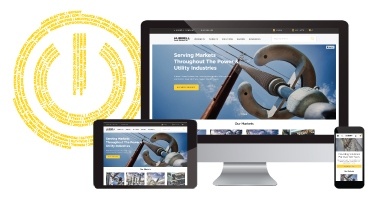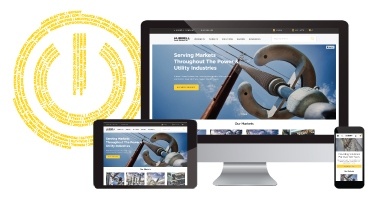1. Drilling down into product information - When you hover over "Products" on the homepage, you'll see a dropdown with different market options (Data & Communications, Electrical & Electronic, and Power & Utilities). The "Connectors" selection under Data & Comm is different than Connectors in Power & Utilities. Make sure you are in right market before you choose your category selection.
Products are divided by product categories (i.e. anchors, arresters, connectors, switching, etc.) and then subcategories.
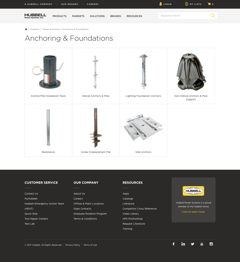 Major Category Example: Anchoring & Foundations
Major Category Example: Anchoring & Foundations- Sub Category Example: Helical Anchors & Piles (Anchoring & Foundations > Helical Anchors & Piles)
- Product List Page with side navigation based on product characteristics: Lead Sections (Anchoring & Foundations > Helical Anchors & Piles > Lead Sections)
2. Finding product-specific details - Once you select your product category, a listing of all products available for that category will appear. From there, you can access a product-specific page. This page allows you to view SKU level information, resources, etc.
Lastly, the "Get a Quote" tool is available on this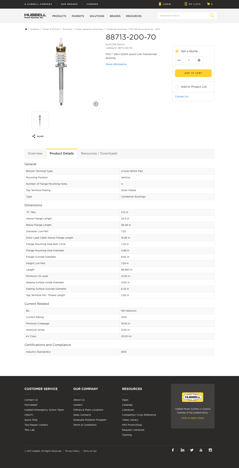 page which helps you pull multiple products together and submit directly to HPS Customer Service.
page which helps you pull multiple products together and submit directly to HPS Customer Service.
3. Jumping straight to the product you want - You can search by part number (no dashes) through the top right search bar. This will lead you to a Product List Page where you can select the product you want.
4. Creating your own product list - On the Product Detail Page, you can add products to a Project List and save it for future reference.
5. Locating sales drawings, catalogs and more - The Resources Search tool is a great place to find all available resources in one place. You can search by "file type" or see all files associated with categories.
How to find this tool? Hover over Resources at the top of the page and a dropdown will occur. If you look at the bottom of that dropdown, under Digital Resources, click Resources to access the search tool.
We will host future training on the website functionality, resources and navigation. Dates will be posted on our homepage at www.hubbellpowersystems.com in the coming weeks.
In the meantime, for questions on the website, please email WebFAQ@hubbellpowersystems.uservoice.com.
*Please note, the Hubbell.com and Hubbellpowersystems.com sites are two different sites. You can access Hubbell Power Systems from the corporate site by clicking "Our Brands" at the top left of the webpage. The easiest way to navigate to the website is by going directly to www.hubbellpowersystems.com.